Well I made it. Ten QR Code posts in ten weeks.
This last little gem I can see working well with a student who wants to quickly write a stand alone page on the web and wants to translate it into a QR code. With QR Note you write your text, add hyperlinks if you want and add a graphic via a URL, in my case from Flickr. The sight automatically produces a code when you save it.
And lastly I would put a QR code linking to your class blog or wiki page using SnapVu on your classroom window so that everyone can see what you are doing. Why SnapVu? Because it sends you an email every time someone scans your QR Code. Nice to know how many times the QR code is being scanned.

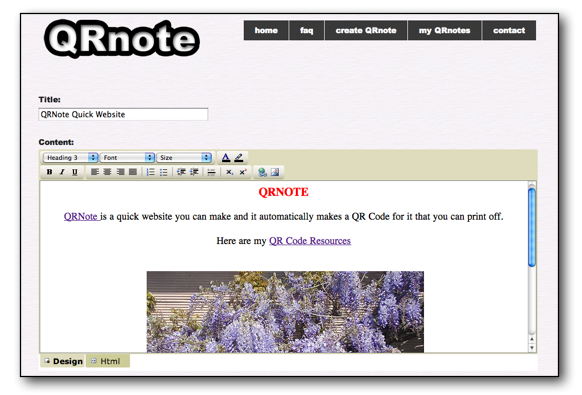


Another great idea . After reading your previous posts, I created some QR codes for teachers blogs and school info and have them placed in windows around school. And yes, I too used snap vu – love the way it lets you know if anyone has accessed the code. Keep the ideas coming oh guru
Thanks for all of the great QR code ideas!
Pingback: Life is not a race to be first finished » Blog Archive » QR Codes #10 QRNote | QR codes Teaching and Learning | Scoop.it