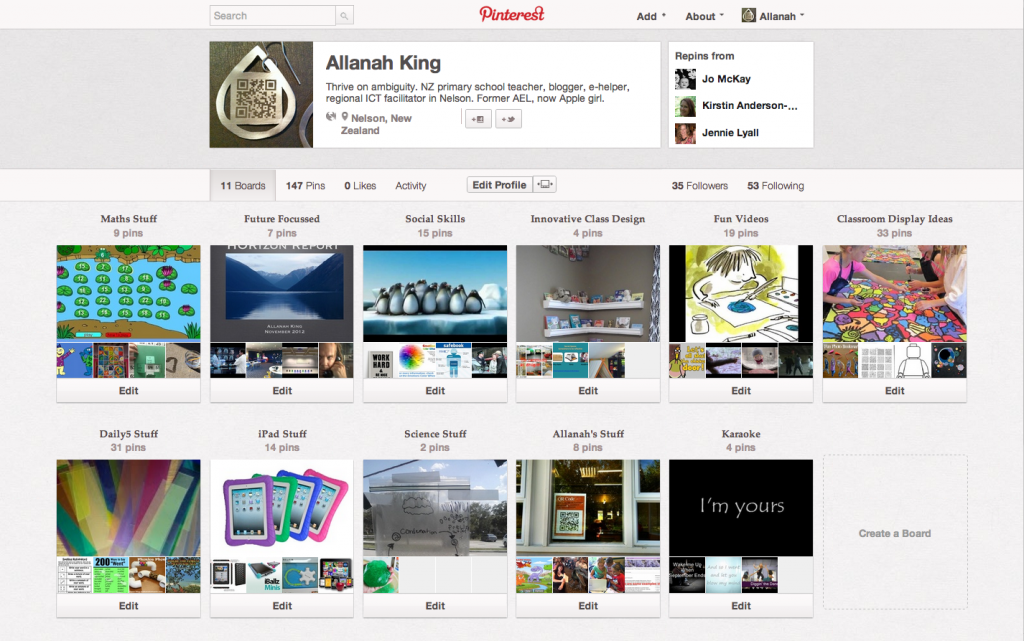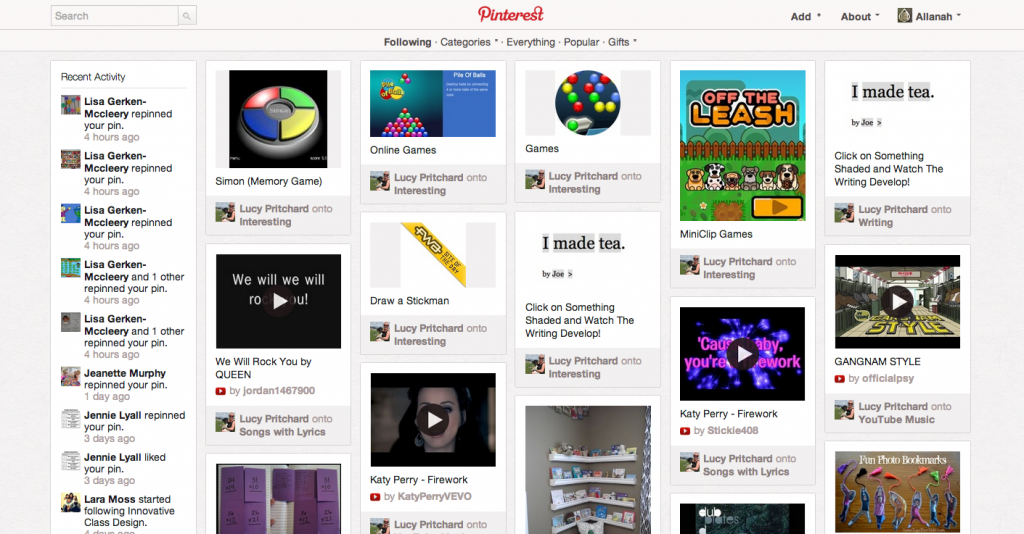I have been learning how Pinterest works lately and I like it.
It appeals to me for its ease of use, its reliability and its social nature.
You log in and set up some pin boards of things that you are interested in. Add a Pin It button to your bookmarks bar by dragging it, just like you do for your RSS or Diigo or Delicious or VLN bookmarlet.
Anything you like on the web with an image in it somewhere you just click on the ‘Pin It’ bookmarket, decide which image prompt you want to go with it and what board to put it on and you’re away.
If it’s a site without an image you can save and upload your own so it still works.
You can put a ‘Follow me on Pinterest’ widget on your blog as well like I have done here on my blog side bar so that people know that you are pinning on Pinterst and follow along.
Here is what my boards look like after a couple of weeks of pinning.
These are just my boards but you find some other people that are pinning and you can follow their stuff too so we all end up share and re-pinning their stuff onto your boards.
Give it a go. It’s fun and a useful way to store and find your stuff.
Oh and it’s a free iPad app too!!!