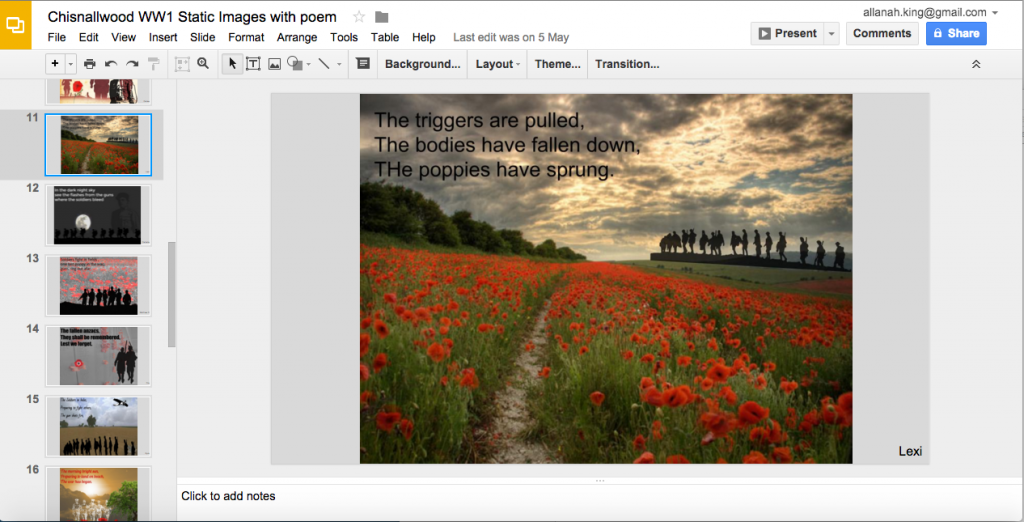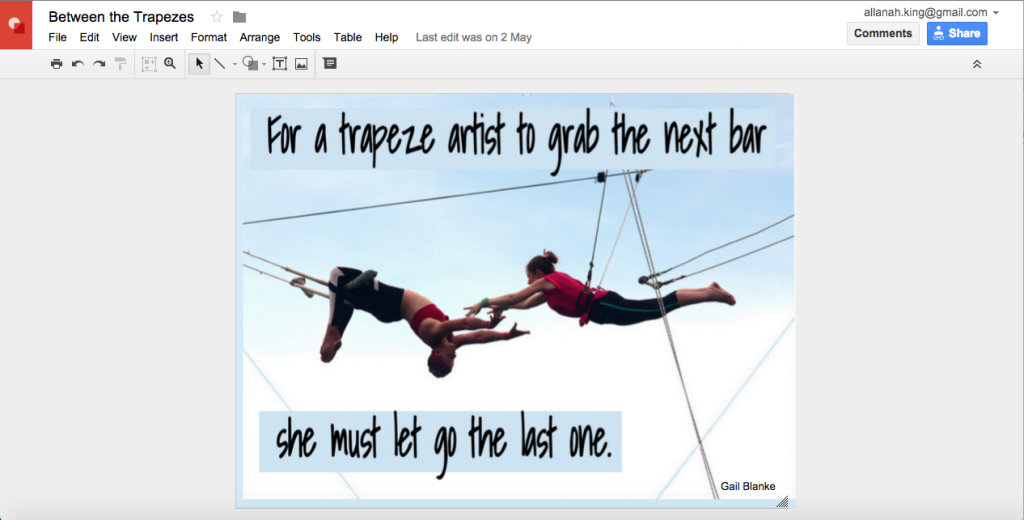I was asked recently what presentation tools can I recommend. We have moved away for felt tip pens posters thank goodness. Children would spend a lifetime colouring in borders and copying writing fonts from books.
I wanted tools that are easy to put on line in one step- that is apps or sites that give you an easy embed code without having to upload it to a third party site.
My first thought was of using Google Slides. Kathy Baker from Chisnallwood Intermediate used Google Slides with her students to make these static images and poems.
You could also use Google Drawings in a similar way.
I thought also of Haiku Deck, Canva on an iPad and Prezi on my laptop.
Canva and Haiku Deck are nice and simple but you only get an image or a PDF to download then you have to do something else with it to out it on line. I have never been a fan of Prezi because it took me a long time to work it out. It does however give you an easy to embed embed code like with this Prezi on using Twitter by Ray Burkhill.
But over the week I was looking at a rather slick resource which was Adobe Slate made on an iPad. I used my Adobe account to sign up and very easily put this together on the iPad as an example. Once put together you can easily share it via a link in an email or via the embed code.
Click on the image below or this link to see the cool presentation on all its glory!
And now you can make Adobe Slate designs on line as well. https://slate.adobe.com/
What other presentation tools would you recommend?