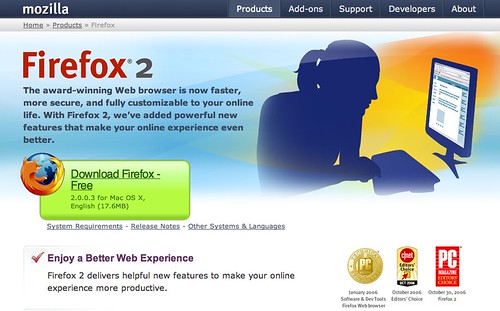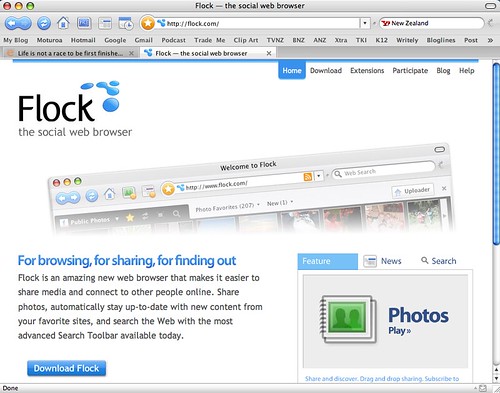A few months ago I downloaded Flock as an alternative web browser to Mozilla Firefox and it has been sitting there for awhile not really being used. I had also downloaded a video from Screencasts Online Show Number SCO0057 (It’s 50MB but very handy to help get the best from the browser). The video better explains all the features of Flock that you might not notice at first glance. It is cross platform so works on both PCs, Apples and Linux. With the school holidays on I have had a little time to have decent look and it is great. It has some really great features with all the functionality of Firefox and more!
A few months ago I downloaded Flock as an alternative web browser to Mozilla Firefox and it has been sitting there for awhile not really being used. I had also downloaded a video from Screencasts Online Show Number SCO0057 (It’s 50MB but very handy to help get the best from the browser). The video better explains all the features of Flock that you might not notice at first glance. It is cross platform so works on both PCs, Apples and Linux. With the school holidays on I have had a little time to have decent look and it is great. It has some really great features with all the functionality of Firefox and more!
1. The first thing is that you can import all of your old bookmarks, settings and passwords etc directly from Firefox or Safari on an Apple. I should have migrated and stuck with it when I first imported my settings from Firefox as you can’t import after the first time but Flock is working on that functionality in a future update and once that is able to be done I think I will make the permanent migration.
2. When you use the in-built search button it gives results in a similar way to Apple’s Spotlight- with results returned from your own bookmarks, recent history and on-line searching. Yahoo is the default search engine but you can add others as well.
3. To integrate Flock with Flickr photos go into Flock- accounts and services and log in to your previously set up Flickr account. You then will be able to view your Flickr photos right there within the browser by clicking on the PICS button.
To use them just drag them into a blog or web-based email like gmail that you are writing. No html needed. Flock does it for you! Great for adding photos if you are using David Warlick’s Blogmeister with children.
You can also upload photos to your Flickr account from right inside Flock. If only I had known this before spending US$19.95 for a plug-in for uploads from iPhoto!
4. All of your Delicious bookmarks are readily available from within Flock as well. Go once again to Flock- accounts and services and enter your username and password for Delicious under Favourites sharing. When you intend to bookmark a website you can enter and tag it locally on your computer and/or add it to your Delicious social bookmarks, either shared or not shared, whichever you prefer.
5. You can blog directly from within Flock. Again go to Flock- accounts and services and this time authenticate your blog. Then go to File- new blog post and away you go. You can drag your Flickr photos onto the blog post in either a small or larger format. Then publish right from within Flock.
If you want to quote another piece of text from a blog, highlight it, right click (Option-click if you don’t have a right mouse) and go Blog This. When you do so it indents the text, puts quote marks in, puts it in your blog post and inserts a link to the original post. Cool eh! Useful if you intend to refer to someone else’s blog post.
6. You can do a similar sort of thing with web snippets. In the bottom right hand corner of the Flock interface there is a little clipboard icon. If you click on it it opens a toolbar along the bottom into which you can drag photos or highlighted text that will stay there until you want to use then at some later date. Very useful for things you use repeatedly.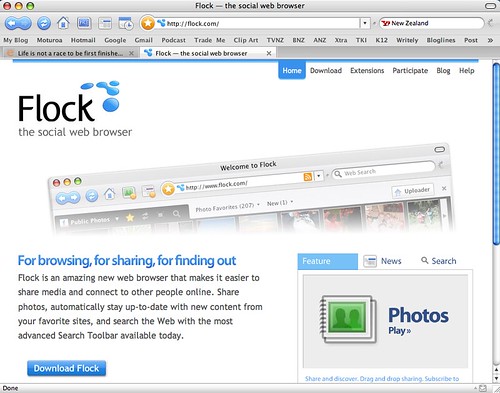
7. There is also an RSS reader built into Flock. Again you can import your RSS feeds from an aggregator like Bloglines by exporting in OPML format and importing into Flock. Or you can build your RSS feeds as you find them on the net. You generally know if something has an RSS feed because there is a little orange square with radio waves coming from it in the URL address line.
The idea of RSS is that you can subscribe to a large number of blogs, podcasts or wikis and see updates without having to actually visit each site individually. It is a wonderful time saver for those of us who follow a number of blogs.
To subscribe to a new RSS feed just click on the little orange icon and it will take you to the in-built RSS reader and click on SUBSCRIBE.
I think Flock is a really good alternative to Mozilla and integrates seamlessly with Flickr, Delicious, blogging and RSS. What do you think?