Here is a Web2.0 tool that Sheryl put me on to called Pageflakes. With this handy tool and the power of RSS you can easily pull in any content you want right on to one page. You quickly do the usual sign up thing and you are away.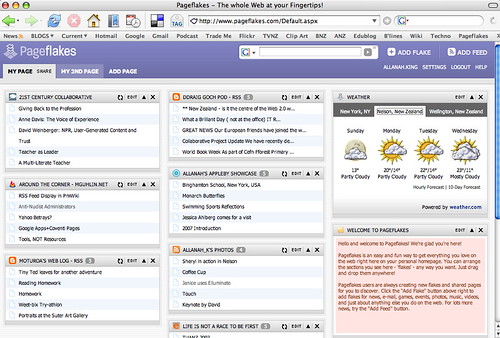
Anything with an RSS feed will embed itself into Pageflakes, like blogs, podcasts, wikis and the like. With Firefox you will know if a site has a RSS feed because it will have a little orange square at the end of the address line at the top. To make a new section all you have to do is to bring up the page you want (CONTROL-T will get you a new tab to do it in so you don’t loose the Pageflakes one.)
Once you have the page open that you want- highlight the URL (the address) and copy & paste it into the little box that opens up when you click on ADD FEED in the top right hand corner. When it has whirred for a couple of seconds click on where is says add to may page and it will put a little box with the last five entries on it on to your Pageflakes home page ready for when you want to scan your favourite pages. You can drag the little box around on the page and arrange your page anyway you fancy! Cool eh!

There’s also a cool pre-populated template especially for students. Check http://student.pageflakes.com – I use it for demonstration purposes at my local high school. The best thing about Pageflakes is that my students can actually share the pages with other students so they setup team pages for team projects.
Lorri