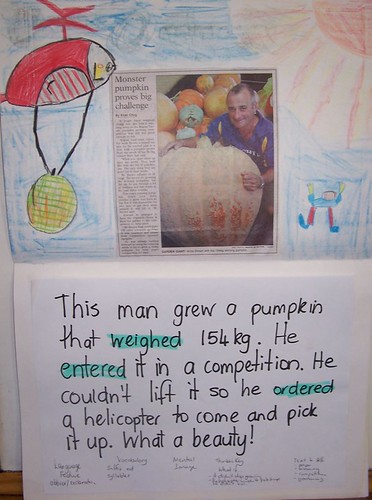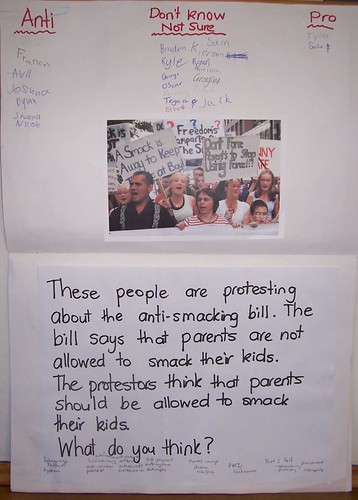Here I am on the last Friday of my school holidays at Brightwater School and I thought I would have a go at live blogging from the venue. If we move too fast then I will give up and write by hand. David has show notes as well and Janice has links that will go up on our cluster web site later. 
David is into language literacy and thinking tools. He seems like a nice bloke but as he might find this blog I had better say that. LOL. So here goes…
David believes we need future focussed, literate thinkers. As a nation we need people who know how to cut through the spin and get to the truth. We need critical, creative thinkers so we can survive the challenges of the 21st century.
NZ teachers are sensitive observers of children’s learning and thinking we should celebrate that and be aware of the dangers of spending our time trying to assess thinking skills.
We then looked at seven selection criteria for thinking tools. I have just tended to grab a thinking tool but David helped us see a sensible pattern and a criteria for selecting which particular thinking tool that you might use for a particular reason.
- Teaching and Learning linked – helping children learn.
- Smart Tools – not just reading but also writing, not only listening but also speaking.
- Subject specific – some tools best suit themselves to one subject eg using a time line best suits historical texts and narrative sequences.
- Text linked – if a tool evokes the same type of thinking as the tools then that’s the one you should use for example a T-chart is best suited to being a basis of argument or persuasive writing.
- Thought linked- memory, creative, critical, caring, reflective…
- Brain Friendly- aligned with how the brain learns naturally- visual imagery.
- Developmentally appropriate- some tools are best suited to particular age groups.
During morning tea with yummy muffins we made this concept map. The thing that impressed me with all of these thinking t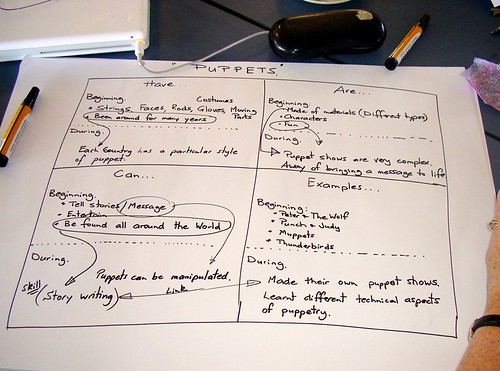 ools was that the same tool is being used across all age groups but with an extra component added at each level to develop the thinking. For example at the beginning level children simply record the have, are, can and give examples. They can then turn this into a text report with a simple definition, text body and an ending.
ools was that the same tool is being used across all age groups but with an extra component added at each level to develop the thinking. For example at the beginning level children simply record the have, are, can and give examples. They can then turn this into a text report with a simple definition, text body and an ending.
At the next step up level children can add group attributes and their report text may have an engaging opening (a hook), parts and more uses for the topic. Their text report then would have an interesting opening sentence, a definition, the body of the text which may include more detailed part description of and uses for the topic followed by a satisfying closing sentence.
Now David adds…
“When teachers use texts to engage students with different types of thinking, they operate on the brain as assuredly as neurosurgeons. The neural fabric in the brain is re-structured or pruned during every lesson taught. In this sense, the very structure of our brain – the relative size of different regions, the strength of connections between them, even their functions – reflect the lives we have lead. Like sand on the beach, the brain bears the footprints of the decisions we have made, the tools we have learned, the actions we have ta ken.”
ken.”
You can see from David’s quote why he is so sought after. That paragraph is the most elequent on this blog so far! It resonates with a blog I read somewhere where a father was talking with his son about what he had learnt at school that day. The son said he had been building muscles for his brain. How cool is that?
Paul Wilkinson joined us virtually from Christchurch for a time and listened via Skype. With Call Recorder I was able to capture this sound bite from David about knowledge and knowing. This again wove itself into my thinking about creating learning in the classroom- content is only a context for learning and metacognition (there we are- the first time I have used that word in context).
David’s Sound Bite 2.5MB 2 minutes
This is the first time that I have tried to add audio to this blog and I will be very impressed with myself if it works. It did- I hope David doesn’t mind!

The other text type that I found particularly interesting and useful was the narrative. The narrative lends itself to sequenced timeline. In the past we would have constructed timelines, patted oursleves on the back and moved on. David suggested that a time line is not an end in itself but a process on the way to learning. We need to take it a couple of steps further for children to develop narrative plot structures in their writing. Simply to do that children construct a time line with different colours of text signifying prior and new knowledge. Then take one event on the timeline and expand it with who, where, what, how, why questions. 
Seeing I was the only participant from my school I worked with Brightwater staff as they developed their more advanced timeline about their winning breakfast with Olympic triathlete, Hamish Carter, as a reward for 100% participation in the walk to school promotion.David suggests also we complete an events analysis…
- Was it OK that this event happened?
- Was the event really needed?
- Did the event achieve its purpose?
- What can we learn from what happened?
- What could you change from what happened?
And then ask what can we learn about life from reading this text. This made the link in my mind to the Lighting the Literacy Fire post I wrote earlier about making text-to-self connections.
The day was well spent and there is lots more for me to ruminate on. I would like to participate in one of David’s study groups as it sounds really interesting.
Another highlight of the day were the contributions made by Paul Harrington in Wales and Paul Wilkinson in Christchurch. If you read the comments on this post you will see the conversation going on in there as the day progressed as well.
Paul has directed us to a useful Freeville Thinking Tools wiki that he is working on with templates for thinking tools and David’s shownotes will be available to us soon via Centre4 I presume.
Hopefully this blog post will become an interesting focal point for the on-going discussion of the thinking tools that we learnt today. If you are going to blog about it how about adding DrDavidWhitehead (no spaces) to your tags so that we can find your blog and link together.
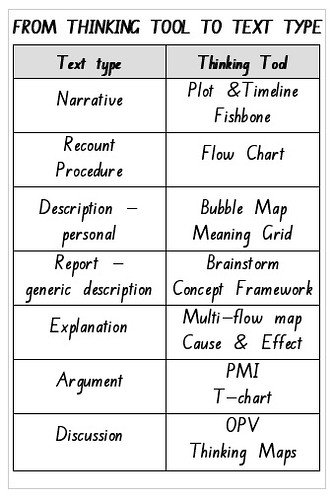
One last thing before I go out and enjoy the sunshine…
During the day David put up a chart on the non-interactive whiteboard showing the links between the text type and the thinking tool that best suits it. This is what managed to get from my hand-written bird scratchings. I know I have missed some tools and probably got some wrong. Please help me edit the linking chart by adding your comments either in this blog or on Flickr directly and I will change it.
I enjoyed the day and learnt a lot that I can practically use in my classroom next week. Thank you David and Brightwater School for hosting us.
Technorati Tags: DrDavidWhitehead
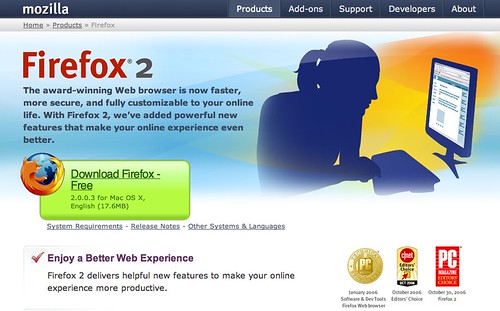


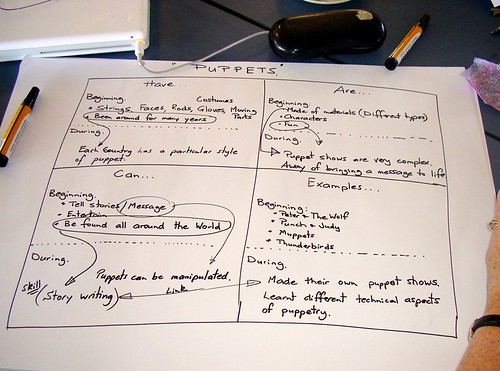



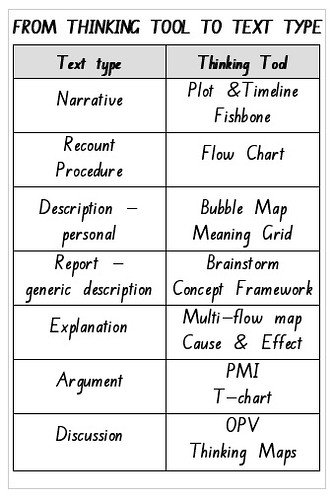

 I have not mentioned it recently as we have had some trouble with the
I have not mentioned it recently as we have had some trouble with the 
 I came across an
I came across an 
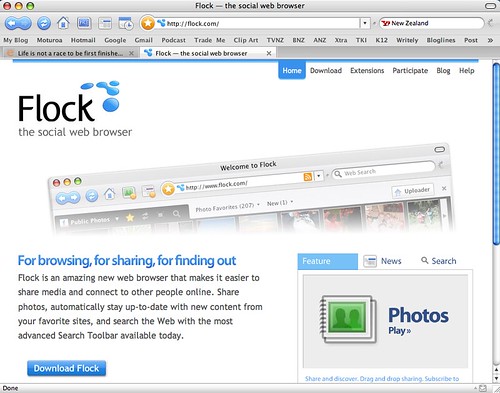
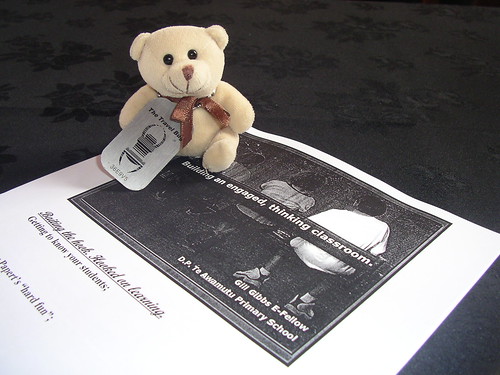 Flickr account
Flickr account
 On that subject has anyone got any clever ideas on how to avoid feedback when Skyping when you want the whole class to be in on the conversation. We are fine when we use headphones but it is tricky when the audience is larger?
On that subject has anyone got any clever ideas on how to avoid feedback when Skyping when you want the whole class to be in on the conversation. We are fine when we use headphones but it is tricky when the audience is larger?