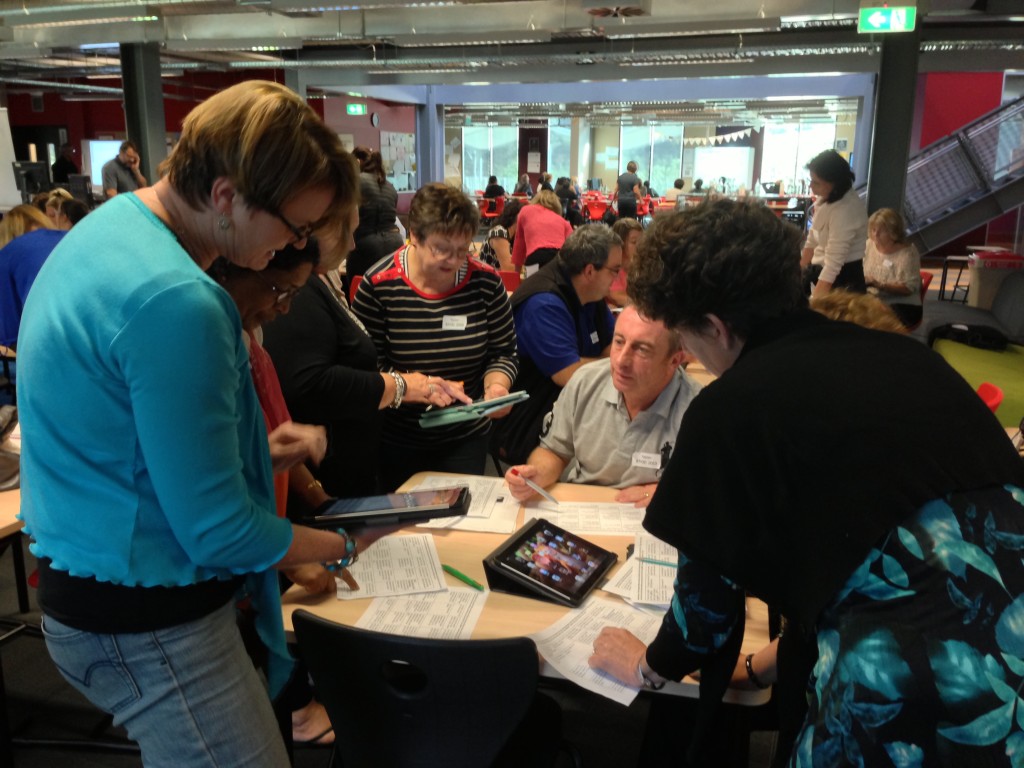I came across this article on the Stuff website about children’s use of Facebook at a Wellington Primary School which had got itself in a bit of strife when trying to sort out issues around children’s use of Facebook.
Take a read!
http://www.stuff.co.nz/technology/digital-living/8716032/School-vets-pupils-social-media-use
I wonder if the paper is reporting the issue as it actually unfolded?
I see many underage children on Facebook. Most, I believe, are there with their parent’s knowlege and permission, over-riding Facebook’s own rules.
I wonder why the school, the parents or whoever, didn’t just go looking for themselves for what children are doing on Facebook, rather than having children expose their accounts?
In one place the article says that children should never surrender their passwords and indeed they shouldn’t but nowhere in the article did it actually say that the children ever did share their passwords, they just shared their timeline view.
And this from a concerned parent…
The woman, who did not want to be named because it could identify her daughter, was “computer illiterate” and had no computer of her own to monitor her daughter’s online activity.
She thought someone should be policing online age restrictions, but not schools. “I agree children shouldn’t be on Facebook under the age of 13, but it’s not the school’s place to be sorting this out.
“After school and weekends are a family’s time, not school’s time.”
She had consulted a lawyer about whether schools had powers to police pupils’ personal social media sites and she knew of other parents doing the same.
She doesn’t have a computer, is happily digitally illiterate and doesn’t think the school should be involved but has been to the police to find out if the school is legally allowed to be concerned. ‘Someone’ should check!!!!!!! Who does she think that ‘someone’ might be! I would say she is the parent she should act like one and know where her kids are and back the school for trying to do something about it.
What is a school to do when they know their children are behaving badly, parents are ignorate of the problem and will happily consult lawyers to see if the school is even allowed to intervene in on line activity that happens ‘in family time’.
The whole article makes me sad.
What would you do in the same situation?