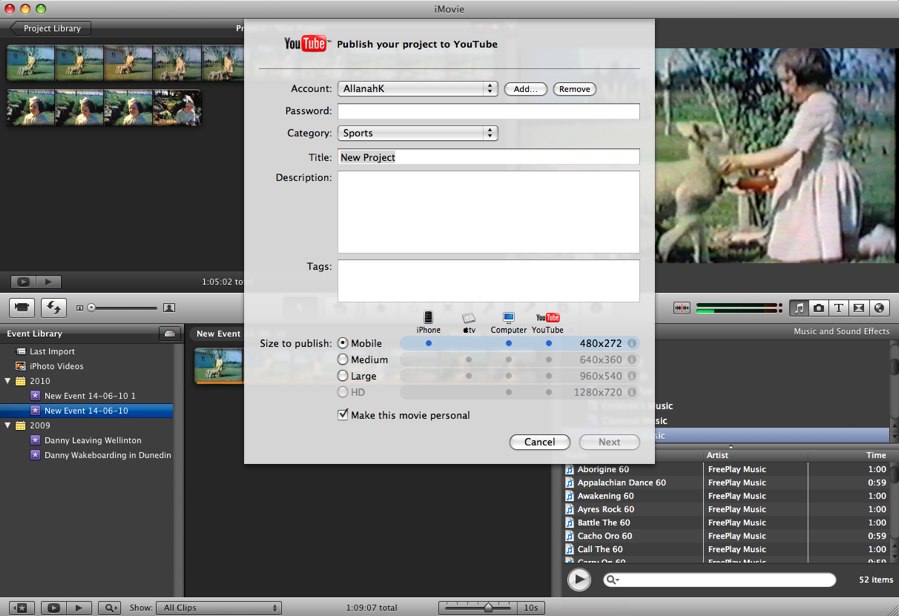I felt the need to convert a video cassette to digital and thought I would quickly write it up here because I do it so rarely that I tend to forget and have to learn it all over again each time I do it! I am totally not a technician so I hope I call the cables by the right names. If you know more about it than me please let me know in the comments.
You need
- Fire-wire cable – my Apple Mac Book Pro has an older version of a fire-wire cable that comes with the camcorder but I presume that whatever comes with your camcorder will do to connect the camcorder to the computer.
- 3.5mm audio to RCA stereo cable ($5) on Trade Me.
- A digital camcorder- ours is a Sony Handicam.
First of all find the spot on the tape that you want to digitise. Plug the RCA cable into the OUT at the back of the video player. I had to experiment a little to make sure I had the right coloured plug into the audio/video. I didn’t have a hole to put the yellow one into but I suspect it is only for fancy stereo sound. Michael Fawcett adds that the yellow end is usually video… white (or black) is left audio, red is right audio.
Plug the other end into the AUDIO IN on the camcorder.
Turn the camcorder onto VCR and then onto record- REC CTRL. Push play on the video and record on the camcorder.
When it’s done push stop and rewind the handicam to the beginning on what you recorded.
Now upload it to your computer. I am trying to use iMovie09 more now and it does make quick editing nice and easy.
iMovie09 has a nice direct upload to YouTube feature under SHARE. And now for your viewing delight is a video of my good self filmed about fifty years ago. It was originally recorded on film and then videoed as it played on a projector screen and now it has found its way into the 21st century.
You can Google solutions but the ones I have looked at seemed un-necessarily complicated.