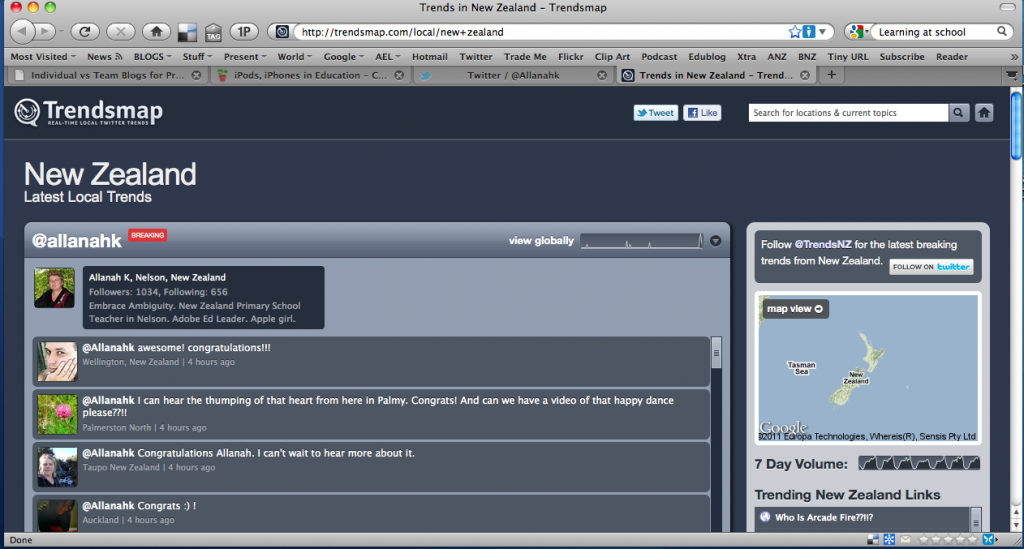As the terrible tragedy of the earthquake unfolded today in Christchurch I am at Learning at School conference in Rotorua. I was asked to do an EdTalk. Here is the transcript of what I wanted to say….
As the terrible tragedy of the earthquake unfolded today in Christchurch I am at Learning at School conference in Rotorua. I was asked to do an EdTalk. Here is the transcript of what I wanted to say….
I am Allanah King. I am a teacher and an ICT facilitator for the Link Learning ICT cluster in Nelson.
I want to encourage you to share your practice and the learning events that happen in your classroom.
I taught for twenty years in my own classroom with my class of thirty children. My world was corralled by my classroom walls. I rarely got out of my teaching space and the children and parents of that group of thirty children were the beginning and end of my world. Sad I know!
We did some fabulous school work. I put that work on the walls of my classroom and it went home at the end of the term and at most it would have been seen by 40 to 100 people. Now and again another teacher or parent would walk through my class and give us some feedback and encouragement but this was rare and random.
I would sometimes look up from my classroom activity and gaze at the cars going down the highway near school and wonder what was happening in the outside world.
In 2005 I went to a course with Mark Treadwell and he put a photo on the internet really quickly and told me that he had used Blogger to do it. I nodded knowingly and then went home and Googled the word Blogger and worked out how to put my own photos on the internet.
I first started a family blog, then a classroom blog and was encouraged by the feedback of others in my own school and local schools.
The isolation of my classroom was being chipped away.
I felt a connection with others outside my school and I started learning from them and then with them. With other teachers in jobs like mine with similar frustrations and joys- just like mine.
After some encouragement I started an Education Blog. Now- as well as sharing what I was doing in the classroom I began to share my professional thinking. I could share the things I had learnt, I could reflect on my own progress as a learner. I record the professional development opportunities I had been given. I could model the things that I want the children in my class to be- confident, connected, actively involved, life long learners.
I believe we, as teachers, have what Dean Shareski from Canada calls a ‘moral imperative’ to share our practice with others.
If you go on a course to learn something thing new it is cost effective to share it with others. An average day long course costs a small fortune- reliever, cost of salary and course fees. If teachers go to a conference or course for even one day and do not share their experiences and new learning then they have wasted thousands of tax payers dollars.
We owe it to the people around us to share our practice, our experiences, our teaching.
In my classroom I have found that children really ‘get’ a concept if they are given the opportunity to teach it to others. The same applies to teachers when they share. By sharing my classroom and professional learning I have put aside the time to reflect and make my new learning stick.
When you share your learning by taking the time to put it on line you acquire the self discipline and presence of mind to frame your thoughts in a more coherent, sensible way- clarifying and defining your own perspective.
Learning from other teachers is most powerful. We can learn from each other and with each other.
If you share what you do you develop a network of people that will support you even when things go wrong.
You can and should learn from your mistakes and what might work for one person or class may not work for another.
What better way to share and connect with others than in an online space like a blog. With a blog you can reach people from all around the country and make connections with people who can support you and who can learn with you.
We are better together than we are on our own, when we share our lives and learning.
Unfortunately I found that my reading of the transcript was pretty lame and I had to wing it. You will have to wait and see what a dog’s breakfast I made of the talk.
Thanks @Jedd and @JaneNicholls
OK- for better or worse- here it is!